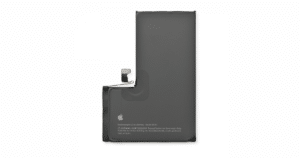The new jailbreak tools for iOS 4 were available as soon as it was released. The sad thing is that these tools don’t work yet with iPhone 3GS with new bootrom. While checking the baseband of your iPhone is easy ( go to Settings > General > About ), to check the bootrom version you need to do a little work. But luckily, it’s very easy if you use f0recast.
f0recast was released by the developers behind sn0wbreeze. Forecast displays your iPhone’s serial number, baseband version, bootloader version information and model number. If you are on an iPhone OS 3.x device, it’ll tell you if you can unlock your iPhone or which tools can you use to jailbreak it.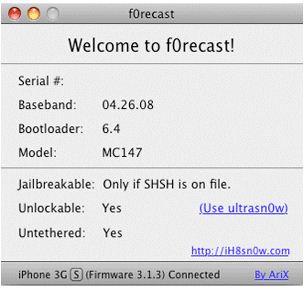
All you need to do is download f0recast (works with both Mac and Windows), launch it and connect your iPhone 3GS and it’ll tell you all you need to know.
To find out if you have the new bootrom or the old one, read the line that says untethered. If it says Yes, then it’s the old bootrom and if it says No, you have the new bootrom in which case you can’t jailbreak iOS 4/ unlock it on your iPhone 3GS or iPod Touch 3G yet.
Download Links:
f0recast for Mac
f0recast for Windows