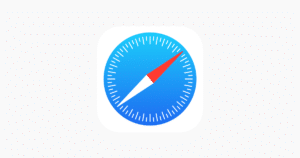After a long wait, the jailbreak for iPhone OS 3.1.3/iPad 3.2 is finally here. Spirit is an untethered jailbreak for iPhone with OS 3.1.2/3.1.3, iPod Touch 3.1.2/3.1.3 and iPad OS 3.2. It’s a simple 1-click solution and as easy to use as blackra1n. However, Spirit will not unlock your iPhone. If you use a hacktivated iPhone, you are still better off with not upgrading to OS 3.1.3 until there’s an unlock for 05.12.01 baseband.
Also, make sure you have backed up your SHSH blobs before updating. You don’t have to really update to OS 3.1.3 to use Spirit. Using it with 3.1.2 will preserve your unlock as well as let you use an untethered jailbreak. That alone is worth the hassle of going through this guide.
Jailbreak iPhone OS 3.1.2/3.1.3
- Download the latest version of iTunes. (9.1.1 at the time of writing)
- Download Spirit
- Run Spirit and click Jailbreak.
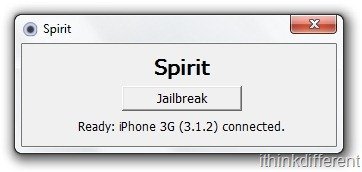 If you get error code c0000005, set compatibility mode to Windows 95/Me as shown below:
If you get error code c0000005, set compatibility mode to Windows 95/Me as shown below:
- When the jailbreak is done, the app will show you the status. Your iPhone will automatically reboot and you’ll have an untethered jailbreak! Congrats!
If your iPhone unlock gets wasted due to this guide, you didn’t read the guide properly. Don’t blame us. For all other questions, leave them in the comments below and we’ll be glad to help you.
Download Spirit Jailbreak Tool (Windows/Mac)
Also, check out:
- Jailbreak iPod Touch 2G/3G with OS 3.1.2/3.1.3 with Spirit (Untethered for all devices!)
- Jailbreak iPad OS 3.2 with Spirit
- Enable iPhone 3GS like Voice Control in iPad
- Make non-iPad apps run full screen (not just pixel-doubling) on the iPad!