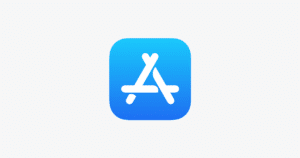Pixelmator Pro has unveiled an exciting new feature in its latest update: the “Hide Background” tool. This AI-powered option simplifies the process of removing backgrounds from images, enabling users to achieve professional-quality results with unprecedented ease.
![]()
The magic of AI-powered background removal
The “Hide Background” tool leverages cutting-edge artificial intelligence to analyze and understand the contents of your photos. By detecting the subject of an image, the AI can accurately separate it from the background.
This capability is particularly useful for creating clean, isolated images suitable for various creative projects, such as marketing materials, social media graphics, and digital art.
![]()
Non-destructive editing for ultimate flexibility
One of the standout aspects of the “Hide Background” feature is its non-destructive approach to editing. When you use this tool, it adds a background mask to your image, hiding the unwanted parts without permanently altering the original photo.
This means you can always revert to the original image or fine-tune the mask if necessary, providing you with ultimate flexibility and control over your edits.
How to Use the “Hide Background” Tool
Using the “Hide Background” tool in Pixelmator Pro is incredibly straightforward, even for those new to photo editing. Here’s a step-by-step guide to get you started:
- Open your image: Launch Pixelmator Pro and open the image you want to edit.
Select the Hide Background Tool: Locate the “Hide Background” option in the toolbar or through the menu. - Apply the tool: Click on the “Hide Background” button. The AI will automatically detect the subject and apply a background mask, hiding the rest of the image.
- Refine the mask: If needed, you can refine the automatically generated mask using other selection and masking tools available in Pixelmator Pro to ensure the subject is perfectly isolated.
Precision and efficiency
The AI technology behind the “Hide Background” tool is designed to handle a variety of complex images with precision. Whether your photo features intricate details like hair or fur or involves challenging backgrounds, the tool works efficiently to provide high-quality results.
This reduces the time and effort typically required for meticulous manual editing, making your workflow more efficient and enjoyable.
Seamless integration with Pixelmator Pro’s tools
The “Hide Background” feature is seamlessly integrated with the rest of Pixelmator Pro’s powerful editing tools. This means you can combine background removal with other effects, adjustments, and enhancements to achieve your desired results.
Whether you’re adjusting colors, applying filters, or adding text, the integration ensures a smooth and cohesive editing experience.
The new features are now available for free to current Pixelmator Pro users. The software is priced at $49.99 and can be downloaded from the Mac App Store.
Read more: