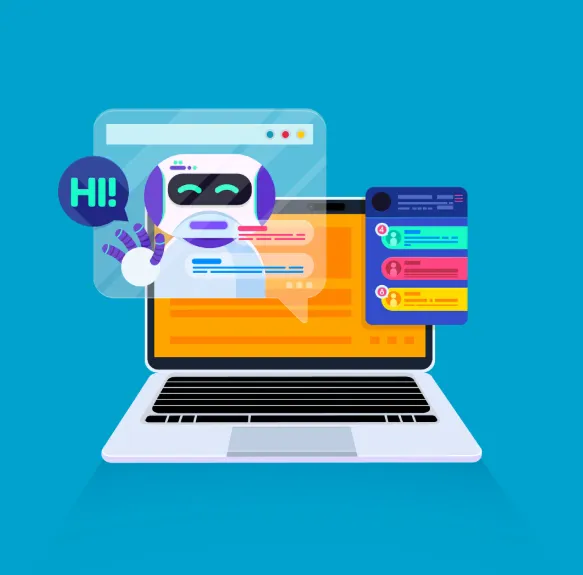Artificial Intelligence (AI) is transforming how we interact with technology, and chatbots are at the forefront of this revolution. From assisting with customer service on websites to helping users book travel, chatbots are integral tools in both personal and business environments.
If you’ve ever thought about creating your own chatbot but weren’t sure where to begin, you’re not alone. Many newcomers to development face this dilemma. The good news? Building your first AI chatbot is easier than it sounds, as long as you understand the basic steps and tools involved.
In this guide, we’ll walk through the process of creating a chatbot, from defining its purpose to deploying and improving it, with examples to help inspire your project.
Why Build a Chatbot?
Before we dive into the “how,” let’s first understand why building a chatbot is worth your time.
- Customer Support: Many businesses use AI chatbots to offer 24/7 customer assistance, answering frequently asked questions and resolving issues quickly.
- Cost Efficiency: By automating common inquiries, companies can reduce their reliance on large customer service teams, leading to significant cost savings.
- Personal Productivity: On an individual level, chatbots can help with personal tasks like setting reminders, managing schedules, or simply offering interactive conversations.
- Learning Opportunity: For developers, building a chatbot provides a hands-on learning experience with technologies like Natural Language Processing (NLP), machine learning, and AI.
- Scalability: Unlike human teams, chatbots can handle interactions with thousands of users simultaneously, making them perfect for businesses looking to scale.
Step 1: Define Your Chatbot’s Purpose
The first step in building a chatbot is understanding its purpose. Without clear goals, your chatbot might end up confusing users or failing to perform effectively.
Here are a few questions to guide you:
- Should it answer common customer queries?
- Is it meant to make personalized suggestions?
- Are you building it for fun or as a personal assistant?
- Do you want it to integrate with business processes, like lead generation or sales?
If you’re a beginner, start simple. Consider building a basic FAQ bot or a friendly assistant that can greet users and handle a handful of common questions. Once you’re comfortable, you can gradually enhance its functionality.
Step 2: Choose Your Development Approach
There are two primary ways to build a chatbot: using no-code platforms or coding it yourself.
1. No-Code Platforms
If you’re not familiar with programming, no-code platforms such as Dialogflow, Tidio, and ManyChat let you build a chatbot with minimal effort. These tools typically use drag-and-drop functionality and pre-built templates, so you don’t need to write any code.
Pros:
- User-friendly and beginner-friendly
- Quick to deploy
- Great for simple chatbots
Cons:
- Limited customization options
- Not ideal for complex AI projects
2. Code-Based Development
If you have programming experience, building a chatbot with Python, Node.js, or Rasa gives you full control over its functionality. With this approach, you can integrate advanced AI models and customize the chatbot to your exact needs.
Pros:
- Highly customizable and scalable
- Great for advanced learning
- More control over AI models and integrations
Cons:
- Requires coding knowledge
- Time-consuming and complex
Step 3: Understand Chatbot Architecture
All chatbots follow a similar architecture, which consists of several key components:
- User Interface (UI): This is where users interact with the chatbot, such as on a website widget or through messaging platforms like WhatsApp.
- NLP Engine: The core component that enables the bot to understand and process user input.
- Dialog Manager: This part of the chatbot determines how the conversation should proceed based on user inputs.
- Database/Knowledge Base: Stores the information the chatbot uses to respond to queries.
- Integration Layer: Connects the chatbot to other services such as payment systems or APIs.
Understanding this architecture will help you design a more effective chatbot, even when starting with simple tools.
Step 4: Design Your Conversations
The main strength of a chatbot lies in its ability to converse. A chatbot that isn’t well-designed can quickly frustrate users, while one that flows well keeps users engaged.
Here are some tips for designing effective conversations:
- Start by thinking about what users might ask.
- Design conversation flows for each potential question and response.
- Plan for errors. For example, if the bot doesn’t understand a question, it should respond with something like, “I’m not sure what you mean. Could you rephrase that?”
- Keep responses short, clear, and to the point.
You can use flowchart tools like Miro or Lucidchart to visually plan out these conversation paths before starting the build.
Step 5: Add Natural Language Processing (NLP)
To make your chatbot truly intelligent, you need to incorporate Natural Language Processing (NLP). This technology enables the bot to understand the meaning behind user inputs, rather than just following simple commands.
Popular NLP tools include:
- Dialogflow by Google
- Rasa NLU
- spaCy (a Python library)
- OpenAI’s GPT models
For example, if a user types “I want to book a flight” or “Can you help me with a ticket?”, NLP ensures that both phrases are recognized as the same request for booking a flight.
Step 6: Train Your Chatbot
Your chatbot will improve as it gets exposed to more interactions. To train your chatbot, feed it with sample conversations and data, such as:
- Intents: The user’s goal behind their message (e.g., order a pizza, check the weather).
- Entities: Specific pieces of data within the user’s message (e.g., “pizza,” “5 PM,” “Paris”).
- Context Handling: Ensuring the chatbot understands context and can handle multi-turn conversations.
The more data you provide, the smarter your chatbot becomes.
Step 7: Test and Refine
Before going live, always test your chatbot thoroughly. Talk to it in various ways, ask friends to interact with it, and see where it struggles. Use their feedback to improve its performance.
Iteration is key. Your chatbot will only get better over time with continuous testing and fine-tuning.
Step 8: Deploy Your Chatbot
Once your chatbot is ready, it’s time to make it accessible to users. You can deploy it in several ways:
- Add it to your website as a live chat widget.
- Integrate it with messaging platforms like WhatsApp, Telegram, or Facebook Messenger.
- Include it in mobile apps for customer service or personal assistance.
Most chatbot development platforms offer easy deployment options that integrate with various messaging platforms and services.
Step 9: Maintain and Scale
Chatbots require ongoing maintenance. As user needs evolve, so should your chatbot. Regular updates, new training data, and added features are essential for keeping it relevant.
As your chatbot gains more users, you may consider adding advanced capabilities such as voice recognition, sentiment analysis, or even payment integrations.
A Real-Life Example: DreamDolls
One of my friends created a chatbot called DreamDolls, initially just for fun. Over time, it evolved into an interactive AI companion that users loved. This example shows that even a beginner’s project can grow into something impactful with consistent effort and improvement.
Final Thoughts
Creating your first AI chatbot might feel like a daunting task, but by breaking it down into manageable steps, it becomes an exciting and achievable project. Start by defining its purpose, choosing the right tools, designing conversations, integrating NLP, and continuously refining it through testing.
And remember, the best chatbots don’t get everything right at first. They improve with every interaction, feedback, and update. So, don’t wait—take the first step today. Whether for business, personal use, or a fun project, your chatbot could be the start of something much bigger than you ever imagined.