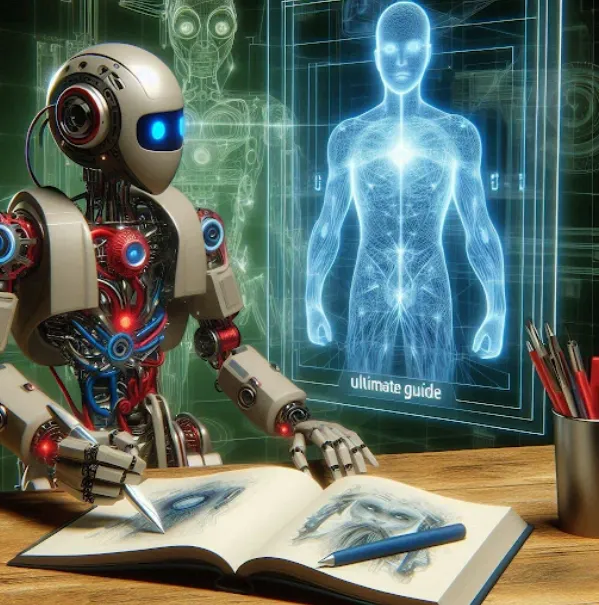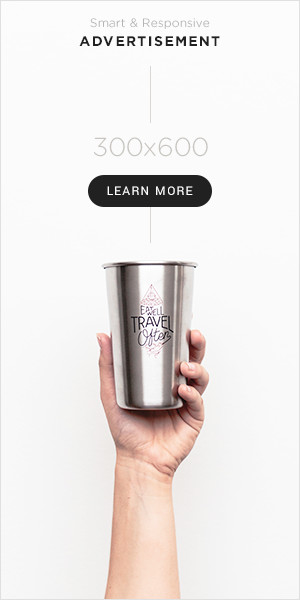Building robots is no easy task. The robotics industry, whether industrial or consumer-focused, has seen numerous companies face setbacks, with some even abandoning their projects despite having solid funding and promising visions. At the core of any successful robotics venture lies the right software, which plays a pivotal role in designing components, simulating performance, and ensuring the functionality of the final product.
While the media often highlights remarkable robots like Amazon’s Kiva robots, which are credited with reducing operating costs by 20%, the truth is that a complex web of robotics software makes such achievements possible. Let’s explore the importance of selecting the right robotics software and the types you should consider for your next project.
Why Selecting the Right Software is Crucial
Choosing the right software for your robotics project can make or break your development cycle. The wrong tools can lead to inefficiencies, delays, and poor product outcomes. On the other hand, the right software can enhance functionality, streamline development, and cut down on time-to-market.
When selecting robotics software, there are several key functionalities you’ll want to prioritize:
- Engineering Efficiency: Your engineering team needs to quickly isolate, update, and apply changes across multiple versions. This can save a lot of time during the design process.
- Validation & Testing: 3D simulations are essential for testing your robot’s logic and control systems. These simulations allow you to check that all robot controllers work independently and together as a unit.
- Collaboration: Seamless collaboration among team members across various departments reduces development cycles. Real-time collaboration ensures that issues are caught early, minimizing the need for extensive rework.
- Interoperability: Since robotics projects often involve multiple software tools, you’ll need software that can easily integrate with other systems. This ensures smooth communication between tools, enhancing the overall workflow.
- Simulation: Having a powerful physics engine for simulating robot movements is a must. The more realistic the virtual environment, the more accurate the testing and validation process will be.
If your CAD software lacks any of these critical features, you may encounter delays and unnecessary complexities in your development cycle.
Avoiding Common Pitfalls in Robotics Software Selection
One of the biggest mistakes you can make when choosing robotics software is underestimating the importance of interoperation between different software systems. If your simulation software doesn’t handle interop functionality well, it could create roadblocks in later stages of your project, especially when converting file types or transferring data.
Even seemingly minor details, such as importing metadata or carrying over container settings, can greatly impact the user experience and delay your progress. The key is to select robot programming software that includes advanced interop functionality to automate workflows and keep everything running smoothly.
For example, Spatial’s 3D InterOp helps eliminate these issues by offering:
- Seamless metadata imports between programs
- Selective container imports to enhance user experience
- Native APIs for reading and writing a variety of CAD and CAM file types
- Automated healing and advanced operators for topologically valid models
By incorporating robust interop features, you can drastically improve the flow of your project and reduce the chances of encountering issues later on.
Key Robotics Software You Should Consider
When working on a robotics project, the right CAD and simulation software can make all the difference. Most of the leading robotics software solutions are optimized for Windows, though they can also be run on Linux or Mac with a virtual desktop—though this may introduce security risks.
Here are some of the top robotics software tools to consider:
1. SolidWorks
Published by Dassault Systèmes, SolidWorks is a powerful CAD/CAM tool used for mechanical, software, and electrical design. It offers detailed robot simulation features to assess the reliability and performance of your models before physical prototypes are created. It also provides functionality for testing mechanical operations, fluid dynamics, and environmental impacts.
2. Autodesk Inventor
Autodesk Inventor is another CAD/CAM solution used for 3D design and simulation. It utilizes parametric modeling rather than object-driven 3D modeling, making it suitable for simulating complex products and systems.
3. Autodesk Fusion 360
Fusion 360 is a cloud-based 3D modeling platform for product design and manufacturing. It provides solid modeling and simulation capabilities but is particularly ideal for smaller projects that don’t require the advanced features offered by tools like SolidWorks and Inventor.
4. CATIA
CATIA, developed by Dassault Systèmes, shares many similarities with SolidWorks but is tailored more toward surface engineering and fluid dynamics simulations, particularly in the aerospace industry. It’s widely used in aerospace, automotive, and shipbuilding sectors.
5. Solid Edge
Developed by Siemens, Solid Edge offers a suite of affordable, user-friendly tools for 3D modeling, assembly modeling, and visualization. It can also be integrated with product lifecycle management (PLM) software, making it a versatile option for a variety of industries.
6. PTC Creo
Unlike other CAD tools that offer single design programs, Creo provides a suite of highly specialized modules for 3D solid modeling. This flexibility makes it popular in industries where rapid prototyping is common.
7. AutoCAD
Originally designed for architecture, AutoCAD is known for its 2D drafting capabilities. While it includes basic tools for 3D design, it lacks robust simulation tools, which makes it less suitable for full-scale robotics development. However, it can still serve as a supplementary tool for basic design tasks.
Conclusion
Choosing the right robotics software is essential for the success of your project. The right tools can streamline your design process, improve collaboration, and ensure that your final product performs as expected. Make sure to prioritize software that provides robust simulation features, allows for easy collaboration, and integrates well with other tools in your workflow. With the right software, you can move forward with confidence and bring your robotics projects to life with greater efficiency and accuracy.