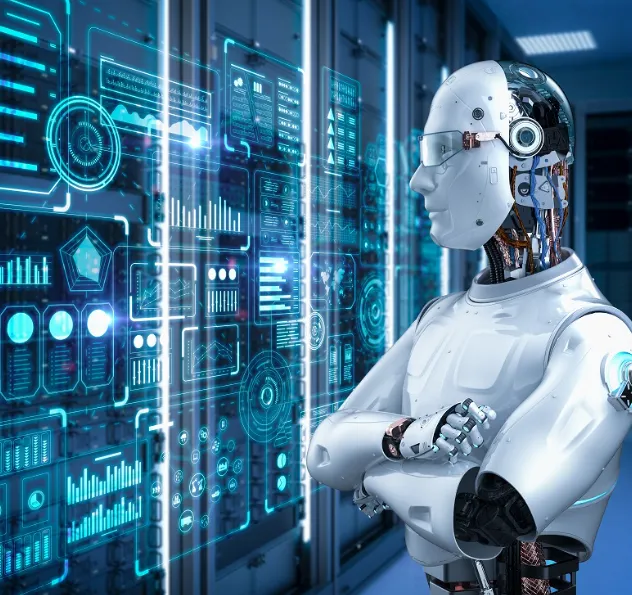The hardware choices you make when building or expanding an AI data center directly shape performance, scalability, and cost. It’s not simply about buying the most powerful components—it’s about aligning the technology with your workloads. Poor decisions can lead to wasted resources or serious bottlenecks, while the right setup ensures your infrastructure grows in step with your AI ambitions.
Start with Purpose-Built GPUs
Graphics processing units remain the backbone of most AI operations, but the right model depends on your workload. Training large-scale models and running demanding inference tasks require GPUs engineered for heavy lifting. NVIDIA’s A100 and H100 dominate for their high throughput, compute density, and strong ecosystem. AMD’s Instinct series, however, is becoming a viable alternative, particularly for teams with tighter budgets.
When evaluating GPUs, don’t just look at benchmark charts. Consider thermal performance, software compatibility, and long-term stability—factors that can make or break day-to-day operations.
Look Beyond GPUs: Specialized Accelerators
While GPUs get the most attention, accelerators play a crucial role in advanced AI environments. TPUs, with their matrix math specialization, are ideal for large-scale inference. FPGAs provide customization and flexibility, offering efficiency gains if you have the expertise to configure them. ASICs, though powerful for repetitive workloads, are costly and rigid—best reserved for locked-in architectures.
Storage That Keeps Pace
AI workloads are data-hungry, constantly pulling and reshuffling massive volumes. If storage lags, the most powerful processors in the world will sit idle. NVMe drives provide a strong baseline, but at scale, distributed file systems or direct-attached arrays may be necessary. Tiering is also critical: reserve your fastest storage for frequently accessed files and use slower, cost-effective options for archives.
Cooling and Power Considerations
High-performance AI hardware generates extreme heat. Air cooling may suffice for small deployments, but once GPU density rises, liquid cooling or immersion setups often become essential. Power delivery is equally important. Intelligent PDUs, redundancy, and continuous monitoring can help prevent outages and improve long-term efficiency.
Balancing Cloud and On-Premises
Cloud platforms allow rapid scaling and experimentation without upfront capital costs, making them ideal for early-stage or variable workloads. However, heavy usage can quickly escalate expenses, and latency or compliance requirements often demand on-premises resources. Many organizations settle on a hybrid model: training in the cloud while running inference locally. The key is understanding which workloads benefit most from each environment.
Key FAQs
Which GPUs are best for AI data centers?
NVIDIA A100 and H100 remain leading choices for high-performance training and inference. AMD’s Instinct MI300 offers an alternative with strong cost-to-performance potential.
How do TPUs differ from GPUs?
TPUs are optimized for deep learning operations, delivering efficiency for specific tasks, while GPUs offer broader versatility across AI and non-AI workloads.
Why is cooling such a big factor?
Dense GPU racks generate enormous heat. Without advanced cooling, hardware throttles performance or risks shutdown.
Can consumer GPUs be used in data centers?
Technically yes, but it’s not recommended. Consumer cards aren’t built for 24/7 usage or the thermal demands of high-density racks.
What makes AI-ready servers different?
They’re designed for GPU-heavy builds, with enhanced power delivery, interconnects, and cooling capacity. Standard servers often can’t handle such loads.
Are custom chips worthwhile for small deployments?
Generally no. Custom silicon makes sense for large-scale, repetitive tasks. For smaller setups, general-purpose GPUs provide better flexibility.
How do energy considerations factor into hardware selection?
More powerful chips typically consume more energy, but modern designs are more efficient per operation. Cooling and power management systems must scale accordingly.
Is edge AI hardware a substitute for cloud infrastructure?
Edge hardware shines in low-latency or bandwidth-constrained environments, while the cloud is better for large-scale training. Each serves distinct needs.
How do hyperscale data centers manage AI workloads?
They rely on modular hardware, advanced cooling systems, and high-speed interconnects such as InfiniBand to scale efficiently.
Final Thoughts
Building the right AI data center isn’t about chasing the highest specifications. It’s about understanding your workloads and tailoring infrastructure to meet them. A balanced approach—powerful GPUs, efficient accelerators, scalable storage, and robust cooling—creates a foundation that grows with your business. Decisions made today will shape how effectively your organization can harness AI tomorrow.