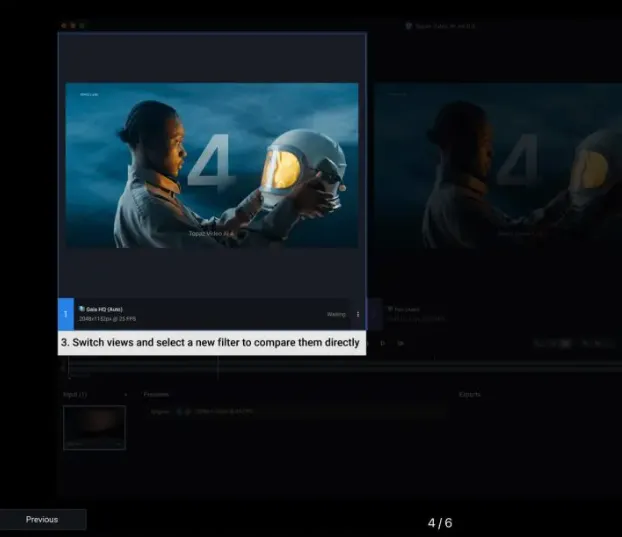The demand for sharper, high-definition video continues to grow as audiences expect flawless visuals across all platforms. Traditional upscaling methods often leave videos blurry or pixelated, but artificial intelligence has changed the game. AI-powered upscaling tools analyze footage frame by frame, intelligently adding missing details to create crisp, professional-quality results. Whether you’re restoring old family clips or producing content for clients, these tools can make a significant difference.
What Is AI Video Upscaling?
AI video upscaling uses machine learning models to enhance video resolution far more effectively than conventional methods. Instead of simply stretching existing pixels, AI examines patterns within the footage to generate realistic details, improving clarity and sharpness. This approach has become increasingly popular in industries ranging from filmmaking to content creation, giving creators a way to breathe new life into older or lower-quality footage.
Best AI Video Upscaling Software
1. HitPaw Video Enhancer
HitPaw offers a simple yet powerful solution for anyone looking to enhance video quality without advanced editing knowledge. It supports multiple formats and resolutions, including 4K and 8K, while also providing tools such as noise reduction, color enhancement, and anti-shake correction.
Pros:
- Beginner-friendly design
- Strong AI-based upscaling features
- Works with various resolutions and file types
- Includes repair functions for damaged clips
Cons:
- Limited options for professional editors
- Requires a relatively capable computer
For users seeking a balance of accessibility and performance, HitPaw is a practical option at a reasonable cost.
2. Topaz Video Enhance AI
Developed by Topaz Labs, this tool is well-regarded among professionals for its advanced features. It can upscale videos up to 8K and includes a wide selection of AI models to suit different types of footage.
Pros:
- Exceptional image quality after upscaling
- Faster processing than many competitors
- Offers specialized models for varied content
Cons:
- Higher price point
- Demands strong hardware to run smoothly
Topaz is ideal for professionals who need the highest possible output, though beginners may find it costly.
3. Ashampoo Video Optimizer Pro 2
Ashampoo combines upscaling with editing features such as stabilization, color correction, and noise reduction. Its design caters to both casual users and seasoned editors.
Pros:
- Clean, user-friendly interface
- Wide range of editing features
- Direct sharing options for social media
Cons:
- The number of features may feel overwhelming for beginners
- Works best on powerful PCs
For those wanting an all-in-one editing and enhancement suite, Ashampoo provides both flexibility and value.
4. AVCLabs Video Enhancer AI
This program focuses on clarity and efficiency, using AI to upscale and improve multiple videos simultaneously through batch processing.
Pros:
- High-quality upscaling powered by AI
- Supports resolutions up to 8K
- Easy to navigate, even for new users
Cons:
- Fewer customization tools compared to others
- Needs a strong computer setup
AVCLabs is a reliable choice for users handling large amounts of footage, offering solid performance at a competitive price.
5. PowerDirector
Known for its robust editing tools, PowerDirector has incorporated AI technology into its platform. It supports advanced features like motion tracking, chroma keying, and, of course, AI-based video upscaling.
Pros:
- Professional-grade editing features
- Compatible with numerous formats and resolutions
- User interface designed for both beginners and experts
Cons:
- Pricing is on the higher side
- Some may find the extensive features intimidating
PowerDirector is best suited for creators who want both editing flexibility and powerful upscaling in a single package.
Common Questions
Can 1080p be converted to 4K with AI tools?
Yes. AI algorithms can add the extra pixels needed for 4K, improving detail while preserving visual integrity.
Does AI upscaling really work?
It does. AI analyzes videos at the pixel level and generates realistic details, resulting in noticeably sharper footage compared to traditional scaling.
Which tool works best for blurry videos?
HitPaw Video Enhancer is often recommended for reducing blurriness and improving clarity thanks to its specialized algorithms.
Is there a good free option?
Many tools offer free trials, but most advanced AI upscaling solutions, such as HitPaw or Topaz, require a paid license for full functionality.
Final Thoughts
AI video upscaling tools have quickly become indispensable for creators and professionals who want to maximize video quality without reshooting footage. While each tool comes with its own strengths and requirements, all of them offer ways to transform ordinary clips into high-resolution visuals. Choosing the right one depends on your budget, editing needs, and computer setup—but whichever you pick, AI technology can help bring new clarity to your videos.