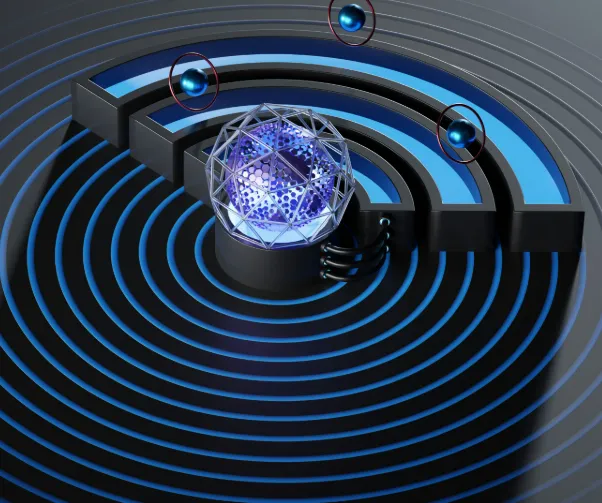Cloud computing has transformed the way businesses scale, innovate, and operate, offering unmatched flexibility. However, with this flexibility comes the challenge of managing costs. It’s easy to overlook key details in pricing structures, which can lead to unexpected bills. In this guide, we’ll explore the different cloud pricing models, the factors that drive costs, and the best strategies to minimize expenses while maintaining optimal performance.
Key Takeaways
- Choose the right pricing model based on your workload needs.
- Be mindful of major cost drivers, such as compute, storage, and data transfer.
- Reduce waste by eliminating idle resources and avoiding over-provisioning.
- Use right-sizing, automation, and tiered storage to save more.
- Monitor spending with either built-in or third-party cloud tools.
Understanding Cloud Pricing Models
Pay-As-You-Go (PAYG)
This model charges businesses based on actual usage, typically on an hourly or per-second basis. It’s highly flexible, making it ideal for workloads that vary. However, without proper monitoring, costs can escalate quickly.
Reserved Instances
In this model, you commit to using specific cloud resources for a 1–3 year period, in exchange for a significant discount (usually between 30% and 70%) compared to on-demand pricing. Reserved instances are perfect for predictable workloads but offer less flexibility if your needs change unexpectedly.
Spot Instances
Spot instances allow businesses to purchase unused cloud capacity at steep discounts, sometimes up to 90%. These are suitable for short-term tasks, like testing or batch processing, but the risk is that the provider can reclaim the capacity at any time.
Flat-Rate / Subscription Plans
In this model, businesses pay a fixed monthly or yearly fee for a specific bundle of resources. It’s useful for consistent workloads and predictable budgeting but may not be ideal for businesses with fluctuating demand.
Key Factors That Influence Cloud Costs
Compute Resources
The more processing power you require (e.g., CPUs and RAM), the higher the costs will be.
Storage Type & Size
Solid-state drives (SSDs) are faster but come at a higher price than traditional hard disk drives (HDDs), so the choice of storage affects overall costs.
Data Transfer
While uploading data is generally free, downloading data from the cloud can be costly, especially for large volumes.
SLA Level
A higher level of uptime guarantee typically means higher fees. The more robust the service level agreement (SLA), the more you pay.
Licensing
Certain licenses for operating systems, databases, or software applications may be billed separately, adding to overall cloud costs.
Region
Cloud pricing varies depending on the location of the data center, so it’s important to choose the right region to optimize costs.
Security & Compliance
Security measures such as encrypted storage, DDoS protection, and regulatory compliance audits often come with additional costs.
Common Reasons for Escalating Cloud Costs
- Idle Servers: Leaving servers running when they’re not in use, especially overnight.
- Over-Provisioning: Purchasing more resources than needed, leading to underutilized capacity.
- Old Backups: Forgetting about old backups that continue to incur storage costs.
- Heavy Outbound Data Transfer: Data transfer costs can accumulate quickly, especially when downloading data.
- Lack of Automated Scaling or Shutdown Rules: Without automation, businesses can waste resources during off-hours.
Effective Strategies to Reduce Cloud Costs
Right-Size Your Resources
Use cloud monitoring tools to analyze actual usage and adjust your resources accordingly. This ensures you’re not paying for more than you need.
Combine Reserved and Spot Instances
For stable workloads, use reserved instances for consistent needs, and spot instances for overflow tasks or less-critical operations.
Automate Resource Management
Set up automatic shutdown rules for non-production systems during off-hours to reduce costs during downtime.
Tier Your Storage
Store frequently accessed data on high-speed storage, and move infrequently used data to more affordable, lower-tier storage solutions.
Consider Multi-Cloud Strategies
Avoid locking into a single cloud provider. Evaluate and choose the most cost-effective provider for each specific workload.
Tools to Track and Optimize Cloud Spending
- AWS Cost Explorer
- Azure Cost Management
- Google Cloud Billing Reports
- CloudHealth, Cloudability, Datadog for multi-cloud monitoring
Conclusion
Cloud computing costs don’t have to be unpredictable or unmanageable. By understanding the various pricing models, keeping an eye on key cost drivers, and applying strategic cost-saving methods, you can enjoy all the benefits of cloud scalability without overspending. With careful planning, monitoring, and the right tools, businesses can optimize their cloud usage and maintain cost-effective operations.