Cloud servers have become a key component in modern IT infrastructures, offering a virtualized environment that delivers scalable computing resources over the internet. These servers allow businesses to access storage, processing power, and applications on demand without relying on physical hardware. Hosted in secure data centers by third-party providers, cloud servers enable organizations to easily scale resources, reduce IT overhead, and provide remote access from virtually anywhere.
Designed to offer flexibility, performance, and reliability, cloud servers are at the heart of digital transformation for businesses of all sizes.
Key Takeaways:
- Cloud servers are virtual machines that are accessed online, not tied to physical servers.
- They use virtualization to run multiple servers on a single physical host.
- Cloud servers can be scaled up or down as needed, providing flexibility.
- Businesses only pay for the resources they use, making them cost-effective.
- They are accessible from anywhere, ideal for supporting remote work and global teams.
- Cloud servers are used for hosting applications, storing data, and managing workloads.
- The level of security and reliability depends on the provider’s infrastructure.
How Do Cloud Servers Work?
Cloud servers operate using virtualization technology, which involves software (known as a hypervisor) that divides a physical server into multiple virtual machines. Each virtual server shares the host server’s resources, such as CPU, memory, and storage, but operates independently.
These cloud servers are hosted in data centers by cloud providers, and users can manage them remotely over the internet. This setup enables businesses to scale resources on demand and run applications without worrying about maintaining physical hardware.
Types of Cloud Servers
Cloud servers come in various configurations, each offering different levels of control, flexibility, and cost. The choice of server depends on your business’s needs, compliance regulations, and workload requirements.
- Public Cloud: Shared infrastructure that is cost-effective and easily scalable.
- Private Cloud: Dedicated to a single organization, offering more control and security.
- Hybrid Cloud: Combines public and private clouds, providing flexibility.
- Community Cloud: Shared by organizations with similar needs, offering a more tailored solution.
Benefits of Using a Cloud Server
Cloud servers offer numerous advantages, such as easy scalability, cost efficiency, and remote accessibility. They provide a modern way to manage IT infrastructure without the need for expensive physical hardware. Here are some key benefits:
- Scalability and Flexibility: Quickly scale resources like CPU, memory, or storage to meet business needs.
- Cost Efficiency: Pay for what you use, eliminating the need for large upfront hardware investments.
- Anywhere Access: Manage your infrastructure from any location with an internet connection.
- Reliability and Resilience: Cloud servers often include built-in disaster recovery and high availability features.
- Faster Deployment: Spin up new services in minutes, rather than waiting weeks for hardware setup.
How to Choose the Right Cloud Server Provider
When selecting a cloud server provider, security and reliability should be a top priority. Look for providers that offer strong encryption, compliance with regulations (such as GDPR or HIPAA), and high uptime guarantees. Transparent pricing models help avoid hidden costs, and reliable customer support is crucial for addressing issues quickly.
Additionally, consider the provider’s data center locations to ensure they align with your performance needs and legal requirements. Also, ensure that the provider’s services integrate well with your existing systems and offer robust disaster recovery options.
Comparing Cloud Servers vs. Traditional Servers
| Feature | Cloud Server | Traditional Server |
|---|---|---|
| Deployment | Hosted by third-party providers | On-premises, physical hardware |
| Scalability | Instantly scalable | Limited by physical hardware, manual upgrades |
| Cost | Pay-as-you-go or subscription | High initial investment, ongoing maintenance |
| Maintenance | Managed by the cloud provider | Requires an in-house IT team |
| Accessibility | Accessible from anywhere via the internet | Limited to local network |
| Security | Advanced provider-level security | Full control but more responsibility |
| Downtime & Redundancy | Built-in redundancy and backups | Requires manual setup for redundancy |
| Setup Time | Minutes to deploy | Days or weeks to set up |
| Performance | Shared or dedicated resources | Full control over hardware performance |
| Best for | Startups, remote teams, scalable applications | Legacy systems, high-security local storage |
Conclusion
Cloud servers have revolutionized IT infrastructure by providing flexibility, scalability, and cost efficiency, without the need for physical hardware. They enable businesses to manage their computing needs remotely, deploy services quickly, and scale resources on demand.
When choosing a cloud server provider, consider factors such as security, performance, pricing transparency, and support. By selecting the right provider, businesses can ensure long-term success and agility in today’s fast-paced digital landscape.